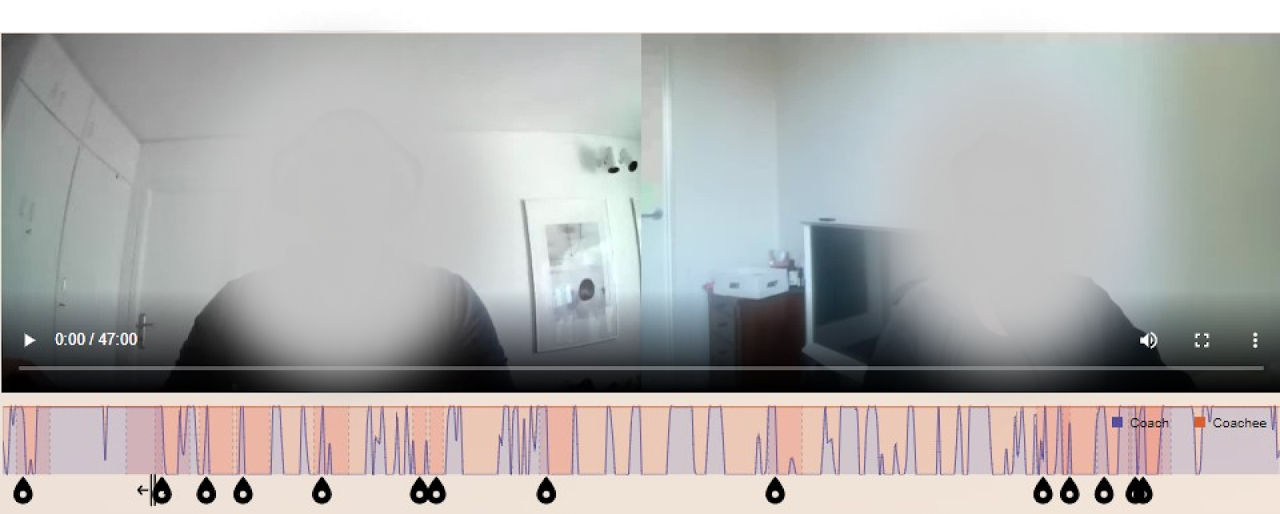Find the moments that matter faster with improved session timeline navigation and accuracy
It’s not easy to find the moments that matter when reviewing a recording of a coaching session from a traditional transcript or video recording. That’s why we developed the Ovida session timeline. It provides a visual map of a session, allowing you find the most impactful moments in your session at a glance.
This week, we released a range of upgrades to the timeline, making it more accurate, and easier to navigate.
You’ll find the session timeline directly below the video.
Share of voice
The timeline represents the share of voice for a rolling 15 second period across the entire session. The coach is represented in purple, and the client in orange. When the purple area is large, the coach has been talking more. When the orange area is larger, the client has been talking more. In the example above, you can see that the coach spoke more early (contracting in this case) and late in the session (summarising and arranging the next session). Through the middle of the session, the client spoke more, with frequent handovers.
To navigate to a point in the session, simply click on the session timeline and the video and transcript will navigate there.
Moments
Humans think, live and recall our lives in a series of interconnected moments. Our conversations are no different. And coaching conversations match that pattern. Great coaches are skilled at identifying, creating, and responding to those moments. Ovida enables great coaching by helping coaches to rapidly identify key moments when they review sessions, facilitating improved reflection and creating pathways to new insights and learning.
Moments are identified via icons on the timeline. We are constantly adding new moment types based on feedback from coaches and input from the coaching experts working with us. To see available moments and filter only those you want to see on the timeline, use the Filter Moment dropdown.
To view a moment, click on it’s icon on the timeline. The video and transcript will both scroll to the moment.